How to verify your paypal account with The Payoneer Affiliate
The Payoneer Affiliate Card works just like any other prepaid MasterCard card. The card is accepted at all locations worldwide, where Debit MasterCard is accepted. You can use it at a point of sale location to make purchases and at an ATM to withdraw cash.Benefits of the Payoneer Prepaid Card :
- get $25 bonus
- Get payments from multiple affiliate networks
- No bank account required
- Account held in US Dollars
- Payments available within 2 hours
- Use in stores, online, or ATMs that accept MasterCard
- Avoid steep bank charges
- Low cost fee structure
- No administrative hassles
- 24/7 online ‘My Account’ page for checking balances and transactions
- In-house multi lingual live chat, telephone and e-mail support
- Receive private payments to your card from anyone
Other Features :
1-) Verify PayPal, Moneybookers and Payza from Payoneer Card2-) There is no fee to change the number of ATMs
3 -) the possibility of shopping locally without any restrictions and without any benefits as Free-Purchases
4-) activation Paypal all easy Online, or any other electronic bank
5-) purchase easily from the Internet - impossible to be rejected from any location is a subsidiary of MasterCard Worldwide
6 -) cap card $ 5,000 a day - means buy daily $ 2,500 - withdrawn from the ATM per day $ 2,500
7 -) Follow-up all remittances Online and without any delay
8 -) withdrawal fees from ATM is $ 3.15
9 -) balance inquiry fee $ 1 in ATM
Setting up your account
First: Click on the link below:
click here to register
Secondly, mobilize the data as in the picture:
Third: Complete the data as in the picture:
Fourth: complete data of national identity as in the image:
5th: After registration, you might receive download link to your email to upload a copy of your ID national or passport.(We here at honestlyonline.org did not have to do this step, but we've received quite a few messages for you guys saying you had to do this.)
Dear eric ,
Payoneer's Account Approval Department is requesting a copy of a valid government issued photo ID document, so that we can process your card application. Acceptable forms of ID include driver's license, passport, national ID, and military ID.
Please make sure the ID matches the details provided on your Payoneer card application and that the document is clear, and has your name and your date of birth displayed clearly. Documents that are difficult to read can cause further delays, so please enlarge and lighten copies when you scan, for clear viewing.
You can scan your ID (we prefer a jpeg file) and upload it automatically to your account for us to review by using the link below:
Upload link
Or if you prefer, you can attach the file in reply to this e-mail. Please note that documents uploaded using the upload link above are reviewed more quickly than replies by e-mail.
Need more help? Please reply to this message, contact us using our Payoneer Contact Form , and/or chat live with us Sunday-Friday, 9:00 AM - 6:00 PM (EST
If you received this message all you have to do is click on the word Upload link and provide them with the national card or passport or any other document acceptable.
And you will be directed to the lift link
When providing that document you have to wait 1-5 days (depending on the clarity of your national - quality) then , you will receive a message telling you that they have your application has been approved and charge your card and give you the time and the arrival follows:
Dear eric ,
Congratulations!
Your Payoneer Prepaid Debit MasterCard® card order has been approved!
The estimated arrival date for your card is 10 Aug 2012
There are 3 steps to be completed:
Step 1: Registration » Completed!
Step 2: Approval » Completed!
Step 3: Delivery » You are here!
The estimated arrival date for your card is 10 Aug 2012
How to activate your account paypal by Payoneer Mastercard
First: login into your account payoneer
and click on ( Services - US Payment Service )
click on the green button "Active"
Then login to your account and add the U.S. bank account to paypal
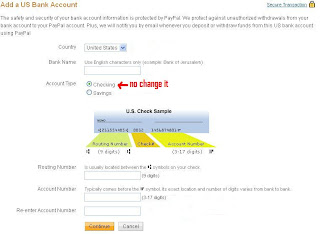
Paypal send two numbers to your account payoneer


























Very useful. Thanks
ReplyDeleteHi,
ReplyDeleteThis is David from Payoneer.
Thanks for the great post, if your or any of you users have questions, feel free to email me at davidst@payoneer.com
Thanks
David
A great piece of information you have provided. Though I have my Paypal accoutn verified, but lot of friends of mine are most of the time asking for how to verify paypal account as in India they need to have either link credit card or bank account to verify it. Since some of them do not have bank account and banks do not give credit card easily this option will greatly help them. I am going to guide them for this option. Thanks for sharing such a great information.
ReplyDeleteThanks for sharing this detailed guide. Really helped me out. Will be recommending this site and post to others!
ReplyDeleteThank you, this will help me a lot ;)
ReplyDeleteHope to see other tutorials useful
Very thorough guide. I like it!
ReplyDeletethis is good, it works for me C:
ReplyDeleteSmall Size online Movies
ReplyDeletemy Paypal is verified but i want to know that is i can pay through Paypal by using this Payneer debit card? because i'm from India and i have tried a lot there is no other option to use credit card for payment through Paypal
ReplyDeletehope you got my question
2015-07-15 zhengjx
ReplyDeletemichael kors handbags
prada outlet store
michael kors outlet
hollister kids clothing
oakley sunglasses
christian louboutin shoes
ray ban outlet
air jordan uk
tn pas cher
coach outlet
ray ban glasses
kate spade outlet
prada shoes
louboutin pas cher
burberry sale
longchamp pas cher
coach outlet store online
ed hardy outlet
michael kors outlet
burberry handbags
toms shoes for women
mont blanc pens
cheap air max
oakley outlet store
coach outlet
michael kors outlet
burberry outlet
louis vuitton sito ufficiale
michael kors handbags
rolex watches for sale
abercrombie and fitch
oakley store
michael kors outlet online
michael kors outlet online
longchamp pliage
longchamp
cheap ray bans
coach factory outlet
louboutin
QF0716
ReplyDeletenick foles jersey,eagles elite jersey
giants jersey
vans sneakers
chelsea soccer jersey
chelsea jersey
lebron james shoes
nike sneakers
kyle wilber jersey,jeremy mincey jersey,jeff heath jersey,dez bryant jersey,dan bailey jersey,rolando mcclain jersey,george selvie jersey,larry allen jersey,uche nwaneri jersey,roger staubach jersey,gavin escobar jersey
coach outlet canada
arthur jones jersey,deonte thompson jersey,courtney upshaw jersey,timmy jernigan jersey,jeromy miles jersey,haloti ngata jersey,joe flacco jersey,steve smith sr jersey
air jordan 13
coach outlet
hermes sale
cheap oakley sunglasses
cartier love bracelet
nike air max 90
vibram fivefingers
colts jerseys
burberry outlet online
larry fitzgerald jerseys,kevin kolb jerseys,patrick peterson jersey,andre ellington jersey,larry fitzgerald jersey,calais campbell jersey,deone bucannon jersey,andre ellington elite jersey,darnell dockett jersey,michael floyd jersey,sam acho jersey
QF0716
ReplyDeletenick foles jersey,eagles elite jersey
giants jersey
vans sneakers
chelsea soccer jersey
chelsea jersey
lebron james shoes
nike sneakers
kyle wilber jersey,jeremy mincey jersey,jeff heath jersey,dez bryant jersey,dan bailey jersey,rolando mcclain jersey,george selvie jersey,larry allen jersey,uche nwaneri jersey,roger staubach jersey,gavin escobar jersey
coach outlet canada
arthur jones jersey,deonte thompson jersey,courtney upshaw jersey,timmy jernigan jersey,jeromy miles jersey,haloti ngata jersey,joe flacco jersey,steve smith sr jersey
air jordan 13
coach outlet
hermes sale
cheap oakley sunglasses
cartier love bracelet
nike air max 90
vibram fivefingers
colts jerseys
burberry outlet online
larry fitzgerald jerseys,kevin kolb jerseys,patrick peterson jersey,andre ellington jersey,larry fitzgerald jersey,calais campbell jersey,deone bucannon jersey,andre ellington elite jersey,darnell dockett jersey,michael floyd jersey,sam acho jersey
Abercrombie And Fitch Kids Online
ReplyDeleteMichael Kors Handbags Outlet Deals
nike trainers
Louis Vuitton Handbags Factory Store
hermes birkin bag
Michael Kors Online Outlet Shop
uggs australia
ugg boots australia
ugg outlet store
canada goose jackets
cheap uggs
michael kors bags
Official Coach Factory Outlet Online Sale
ugg boots sale
ugg boots
michael kors outlet
Louboutin Red Bottoms Shoes Outlet
michael kors handbags
coach outlet
Michael Kors Outlet Sale Clearance
Louis Vuitton Outlet USA
air max 90
Louis Vuitton Bags On Sale
air max 95,nike golf,nike janoski,air max 1,nike canada,nike plus,nike shox,nike factory store
coach factory outlet
michael kors
Air Jordan 3 III Retro Free Shipping
Gucci Outlet Online Sale
ugg boots
michael kors outlet sale
nike shoes wholesale
ReplyDeletenorth face
north face jackets clearance
abercrombie and fitch outlet store
cheap wholesale jordans
nike factory
coach wallets
michael kors factory outlet
north face kids
nike outlet store online
michael kors outlet
rolex watches for sale
north face clearance
hermes bags
hermes bag
hermes bags
air jordan 11
celine handbags
dior handbags
michael kors factory outlet online
abercrombie
coach factory outlet
kobe 8
coach factory outlet online
hermes birkin bag
mont blanc
wholesale jordan shoes
michael kors discount handbags
retro jordans
hermes belt
michael kors cheap
boys north face jackets
ugg boots on sale 70% off
chanel outlet
under armour shoes
north face women's
celine bags
ferragamo outlet
louis vuitton belts
oakley sunglasses
fitflop sandals
air jordan 14
columbia outlet
jordan shoes for sale
fitflop sandals
the north face jackets
20151117yxj
red jordans
ReplyDeletenike outlet
ugg boots outlet
air jordan 13
columbia outlet stores
fendi outlet
coach factory outlet
north face jackets clearance
ugg boots on sale
coach wallet
all jordan shoes
kobe bryant shoes
air jordan shoes
jordan 6s
michael kors outlet store
hermes scarf
gucci outlet
coach purses
puma outlet
ugg boots on sale 70% off
michael kors outlet handbags
juicy couture
michael kors handbags sale
coach shoes
cheap nike shoes
kate spade sale
nike air max 2015
coach factory online
jordan 3
nike air max
coach handbags outlet
hollister clothing store online
jordan 11 gamma blue
ugg boots
coach handbags
jordan shoes for cheap
hermes belt
jordan shoes
kd shoes
michael kors outlet online sale
christian louboutin shoes
canada goose discount
20151117yxj-2
chenlina20151211
ReplyDeleteugg boots
ray ban sunglasses
jordan 11s
hollister uk
hollister co
nike huarache shoes
louis vuitton outlet
louis vuitton handbags
adidas superstars
abercrombie and fitch
louis vuitton outlet stores
hollister
canada goose outlet
louis vuitton
coach outlet
michael kors outlet
air max 90
louis vuitton handbags
christian louboutin outlet
michael kors outlet
mont blanc legend
cheap ugg boots
michael kors handbags
canada goose outlet online
coach outlet store online
uggs outlet
michaek kors handbags
michael kors bag
giuseppe zanotti
oakley sunglasses
cheap uggs
uggs on sale
louis vuitton outlet
michael kors outlet
ray ban sunglasses
ray bans
canada goose outlet
christian louboutin shoes
gucci handbags
cheap jordan shoes
as
coach outlet canada
ReplyDeletecheap jordan shoes
louis vuitton handbags outlet
coach outlet
louis vuitton neverfull sale
michael kors handbags on sale
nike free running
michael kors handbags
oakley sunglasses
cheap snapbacks
tiffany and co
ray ban sunglasses
ralph lauren uk
mont blanc pens
cheap uggs
longchamp handbags
cheap uggs
longchamp outlet
bottega veneta outlet online
ralph lauren femme
michael kors outlet
true religion outlet
michael kors outlet
louis vuitton sunglasses for women
ralph lauren outlet
marc jacobs sale
longchamp
ferragamo shoes
michael kors outlet online
michael kors handbags
ghd uk
michael kors canada
ugg sale
fitflops clearance
new balance shoes
czq20160808